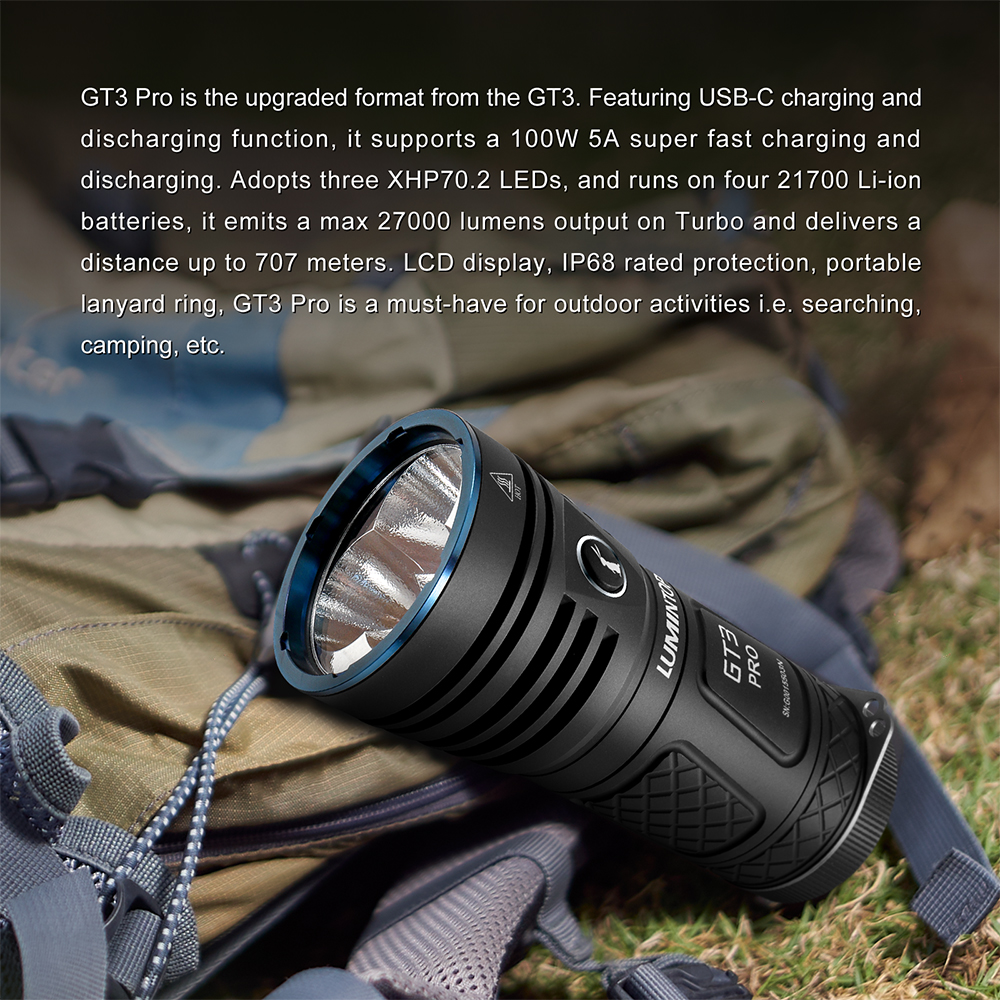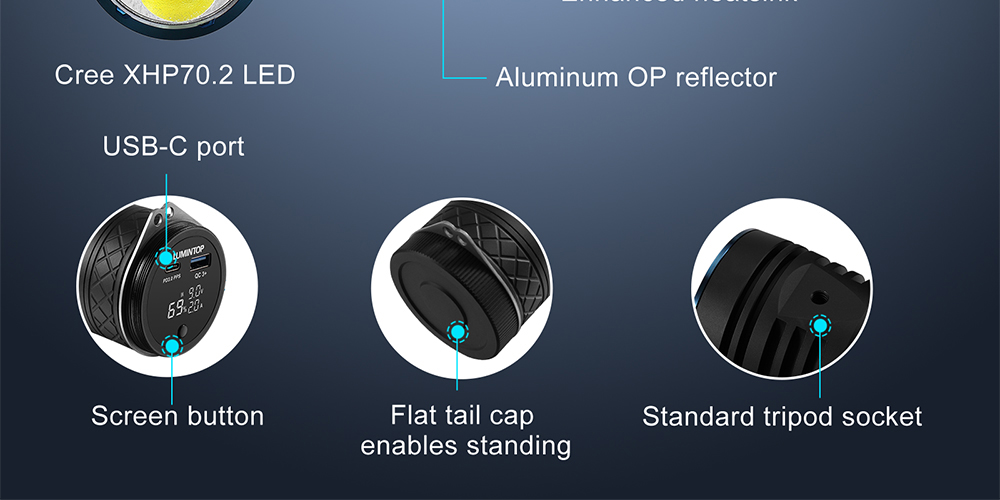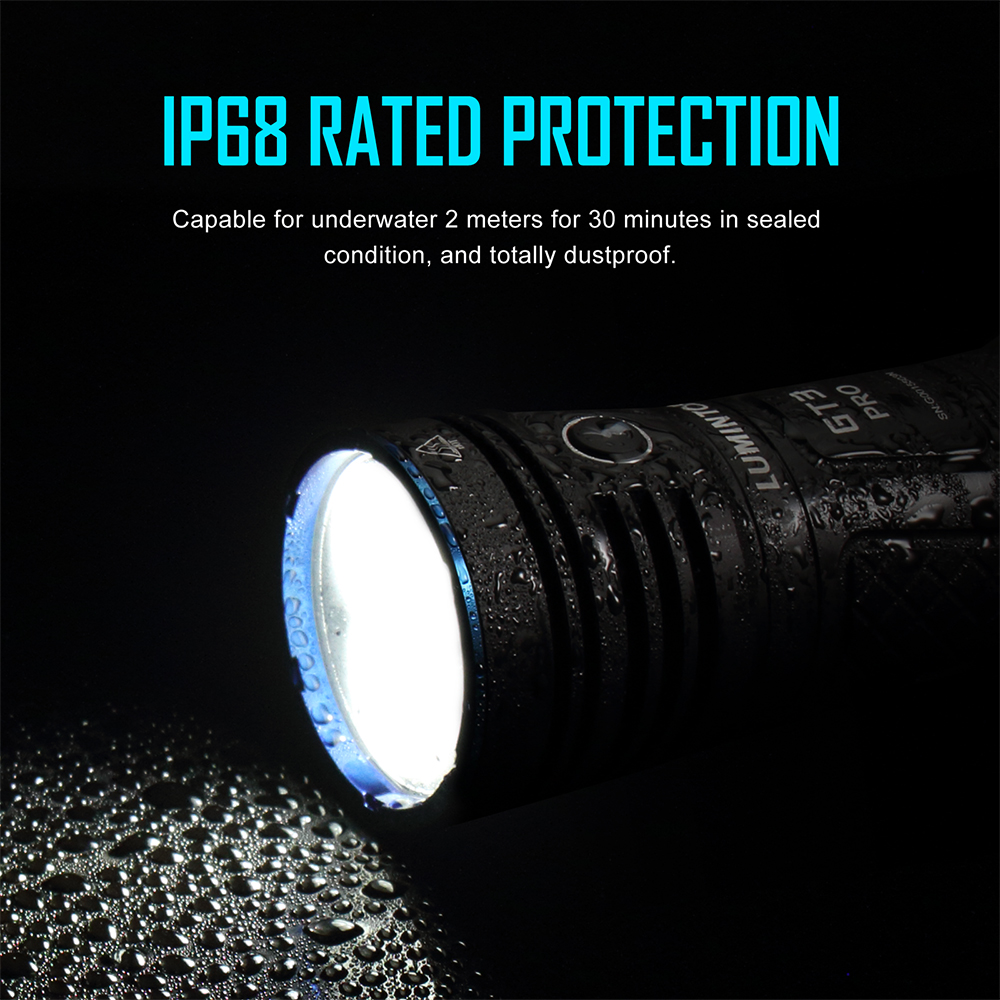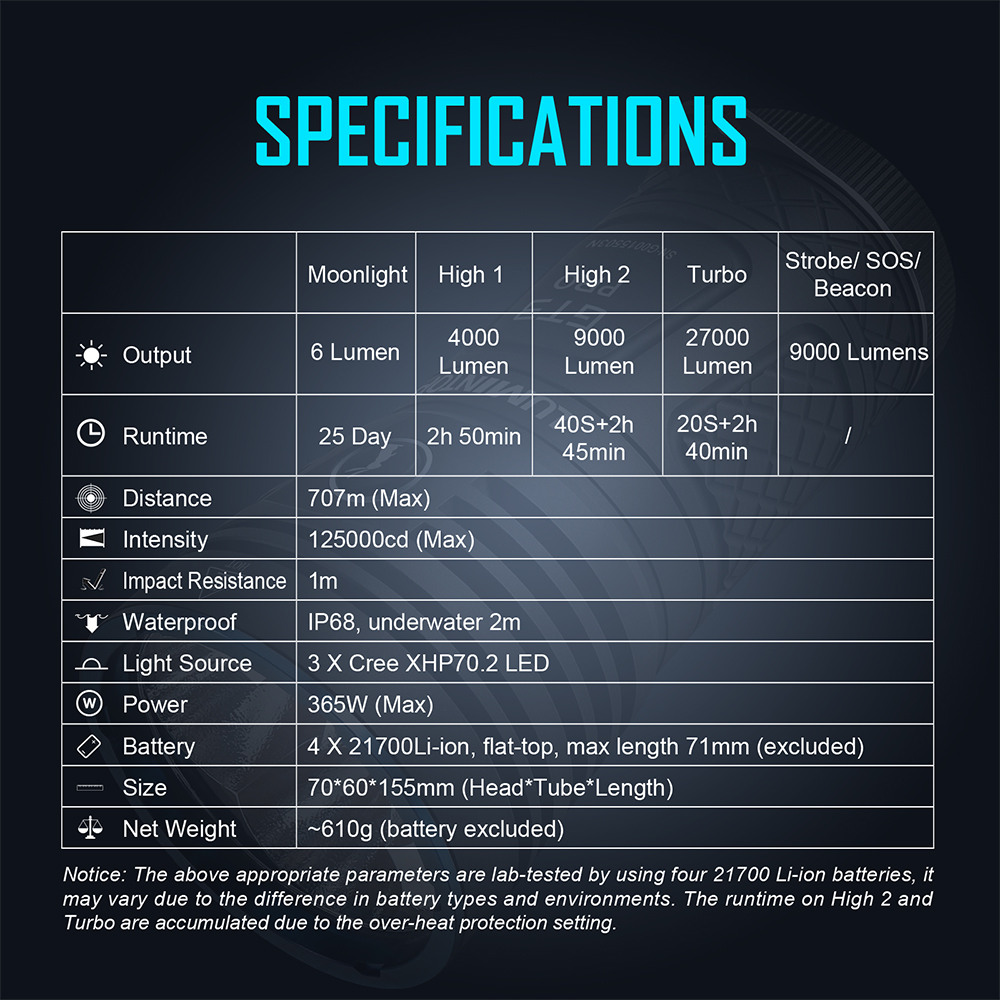Operation Instruction
- ON/ OFF: One click the switch
- Output change: From ON, press and hold the switch (Moonlight- High1).
- High 2 and Turbo: From ON, 2 quick clicks the switch to enter High 2, another 2 clicks to Turbo, and 2 clicks again will go to High 1.
- Moonlight: From OFF, press and hold the switch for 1 second
- Strobe/ SOS/ Beacon: From Moonlight, two quick clicks the switch to enter Strobe, another two clicks to cycle through SOS- Beacon- Strobe.
- Battery check: Three clicks the switch from OFF.
Blink 3 times then another 7 times, 3.7V
Blink 3 times then another 8 times, 3.8V
And so on.
- Lock-out/ Unlock: 4 clicks from OFF. Momentary Low is available under lock-out when pressing the switch.
- Switch back-lit light ON/ OFF: Continuously 7 clicks from OFF.
Specifications
| |
Moonlight |
High 1 |
High 2 |
Turbo |
Strobe/SOS/Beacon |
| Output |
6 Lumen |
4000 Lumen |
9000 Lumen |
27000 Lumen |
9000 Lumens |
| Runtime |
25Day |
2h 50min |
40S+2h 45min |
20S+2h 40min |
/ |
| Distance |
707m (Max) |
| Intensity |
125000cd (Max) |
| Impact Resistance |
1m |
| Waterproof |
IP68, underwater 2m |
| Light Source |
3 X Cree XHP70.3 LED |
| Power |
365W (Max) |
| Battery |
4 X 21700Li-ion, flat-top, max length 71mm (excluded) |
| Size |
70*60*155mm (Head*Tube*Length) |
| Net Weight |
~610g (battery excluded) |
Notice: The above appropriate parameters are lab-tested by using four 21700 Li-ion batteries, it may vary due to the difference in battey types and environments. The runtime on High 2 and Turbo are accumulated due to the over-heat protection setting.

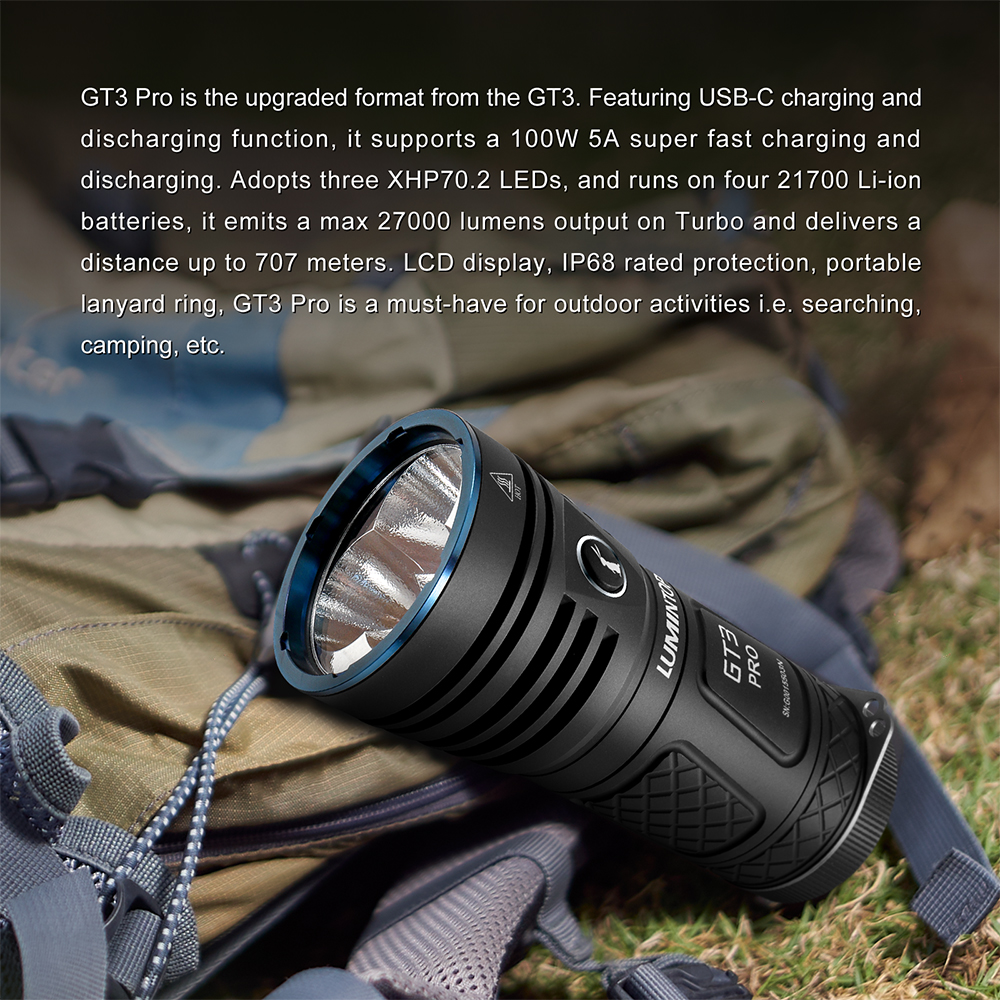








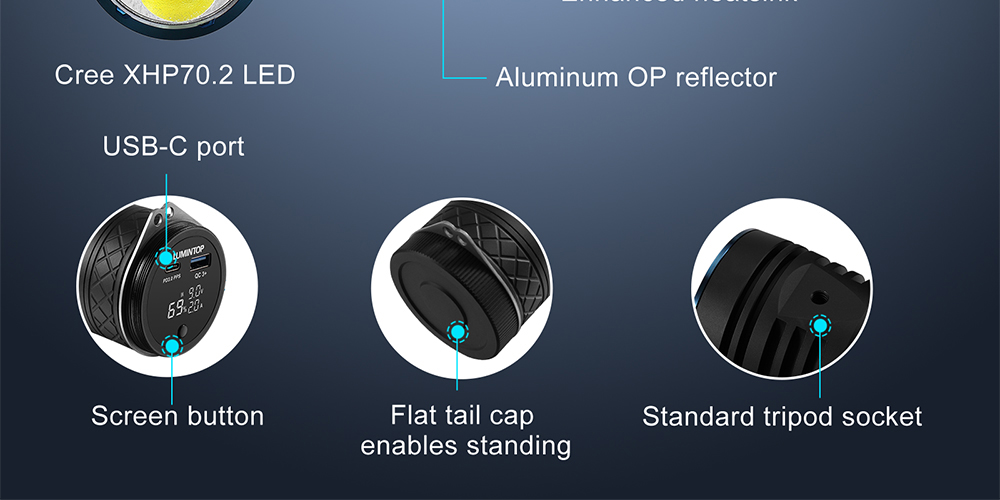
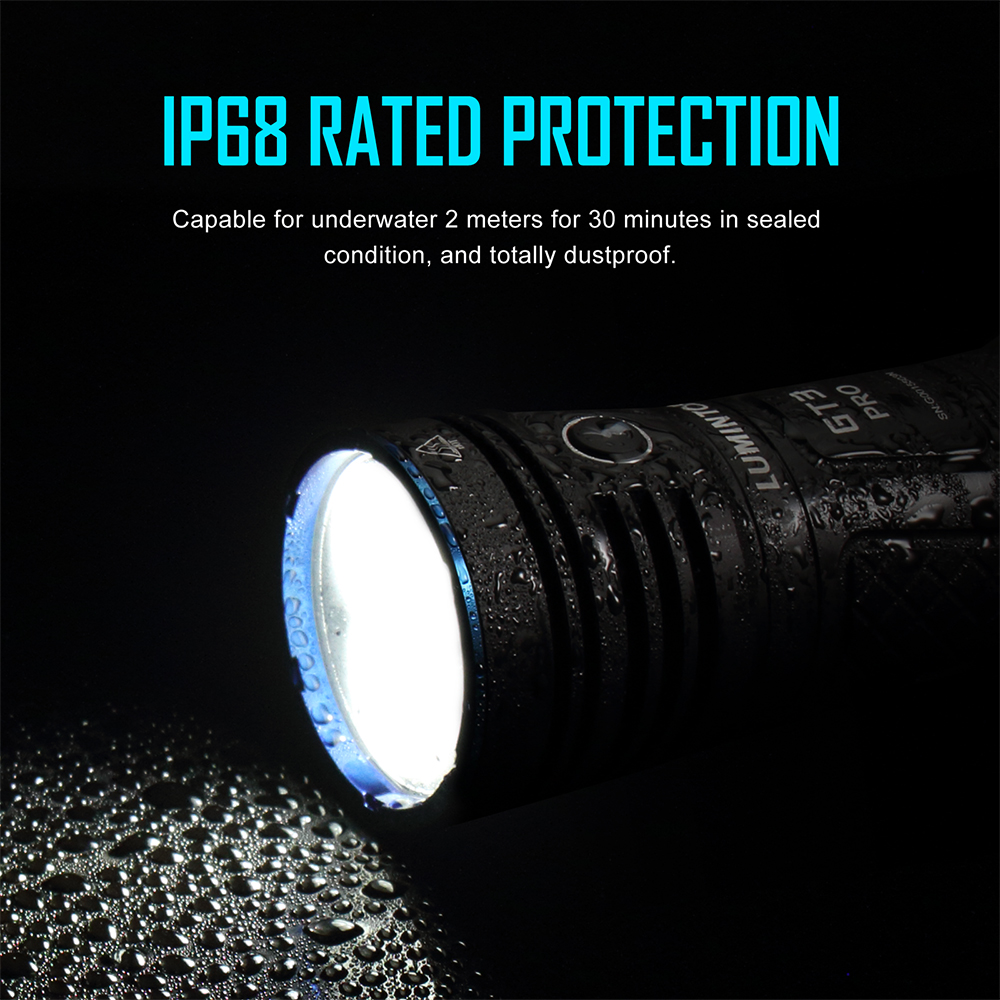
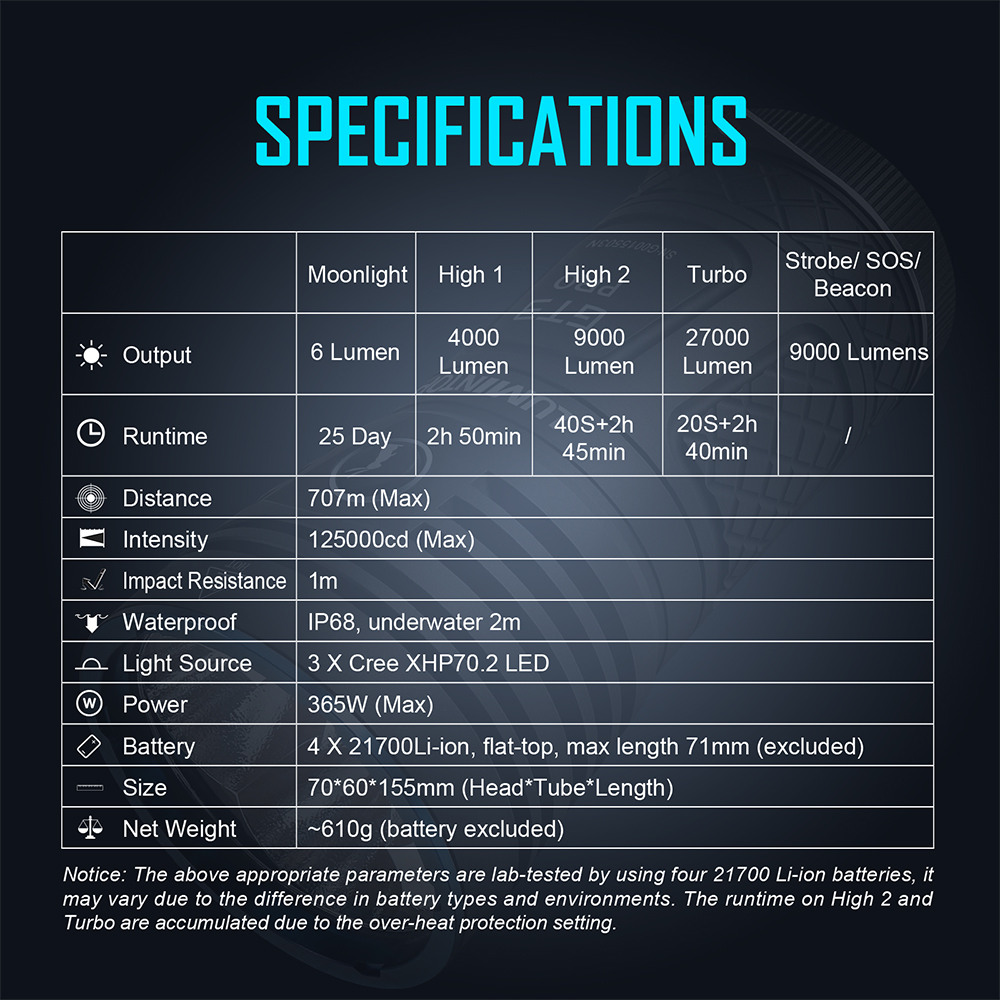

Product reviews can be carried out after the member login, please
click here to login